Wechat Sharing
On PC:
1 - Create a picture collage or select an image
2 - Click on the WeChat icon from the listing
3 - Copy the QR code and add it to your image
4 - Post the image to WeChat
5 - From WeChat the QR code can be extracted sending the user to the item!
On Mobile:
1 – Navigate to the item on www.sellhappy.org
2 – Click on the WeChat button
3 – Copy the link and click open WeChat
4 – Paste the link
5 – The link is now shared!
Note - You are also able to use the same methods to share a link to you store front.
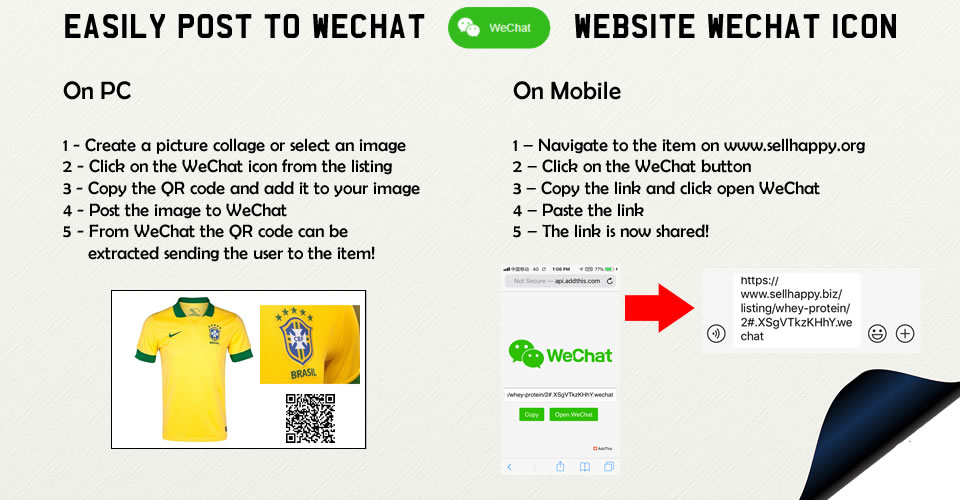

.jpg)